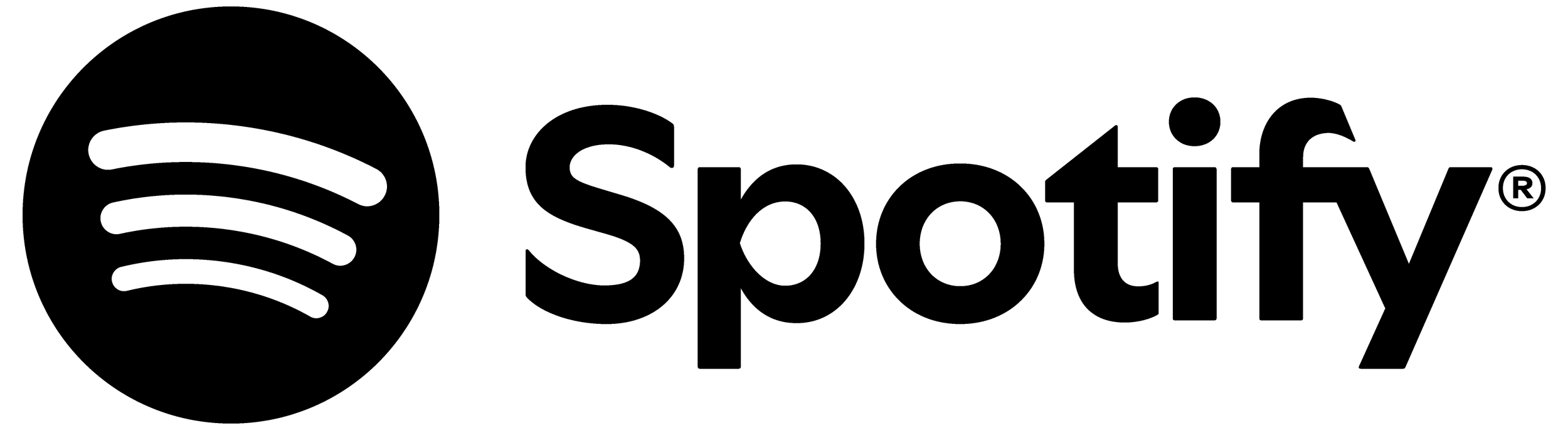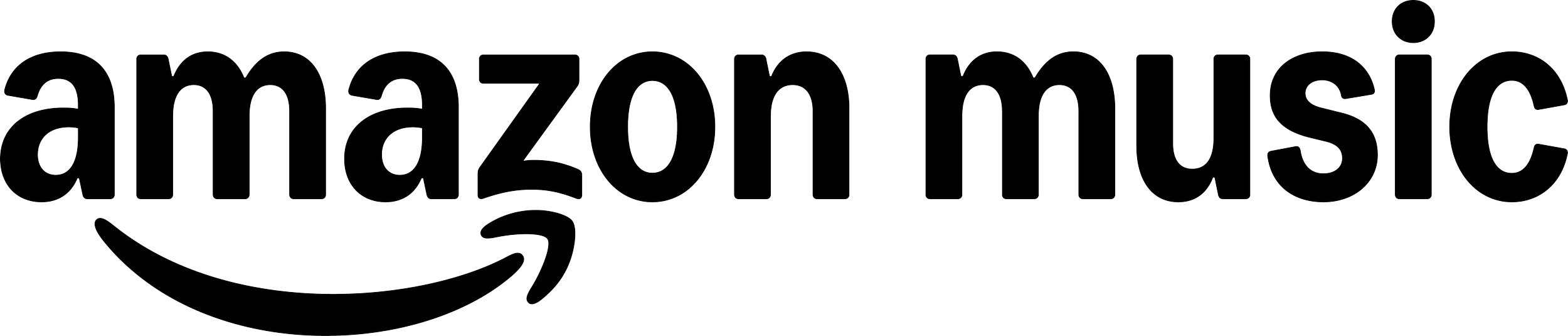Mastering Music for Streaming Platforms: Spotify, Apple, Amazon & more
Modern streaming platforms like Spotify, Apple Music, Amazon Music, and YouTube all use loudness normalization to create a consistent playback experience. In practice, this means your track will be automatically adjusted up or down in volume when streamed.
What this doesn’t mean is that you should master your music to the same number they reference (for example, –14 LUFS). That value reflects their playback volume, not your creative target. My approach to mastering focuses on musical impact, tone, and longevity, not algorithmic conformity.
Below we’ll look at the technical factors behind streaming loudness and how they relate to real-world mastering decisions, why I believe chasing normalization targets misses the point entirely, and how a professional remote mastering service like Studio Edison can help add a perfect polish for every platform to your music.
The main audio streaming services musicians post music to
Before we get too deep into things there are few key concepts we need to define: Target Loudness Levels (or LUFS), Codecs, True Peak, and last but not least, the “One Master Fits All” philosophy.
what are Target Loudness Levels (LUFS)?
LUFS stands for Loudness Units Full Scale, the international standard for measuring perceived loudness. Unlike a simple dB meter, LUFS readings account for how our ears interpret different frequencies, giving a truer sense of how “loud” something feels.
Streaming services use LUFS to determine how much to adjust your song’s playback volume:
Spotify ≈ –14 LUFS
Apple Music ≈ –16 LUFS
Amazon Music ≈ –14 LUFS
YouTube ≈ –14 LUFS
These numbers are not mastering targets. They’re reference points for each platform’s playback engine. If your song is louder than –14 LUFS, Spotify will simply turn it down; if it’s quieter, they’ll turn it up. Either way, the platform determines how loud the listener hears it—not your limiter.
Why LUFS Matters
Normalization helps listeners avoid jarring volume jumps between songs, but it doesn’t dictate how a master should sound. A dynamic, balanced master will translate beautifully once normalized. A crushed, hyper-limited one often sounds smaller and lifeless after the same adjustment.
Good mastering has never been about meeting a playback spec but rather creating the best-sounding version of the song itself, wherever it plays.
Why I Don’t “Master for Spotify”
There’s a common misconception that modern mastering engineers should target –14 LUFS so a mix “fits” streaming. In reality, that approach is shortsighted.
Imagine if every mastering engineer in the 1970s had optimized their work strictly for AM radio. Those same recordings would sound flat and off-balance everywhere else today. Technology changes, but great-sounding records endure.
Mastering to fit a single platform’s current normalization number means mastering for an algorithm that may not exist in ten years. My philosophy is to master for the song, not the service.
What are Codecs & How Do They Effect Your Master?
When your 24-bit WAV or AIFF file is uploaded to a streaming platform, it’s converted to a smaller format for efficient playback. The algorithm that compresses and decompresses that file is called a codec.
There are two main types:
• Lossless Codecs (FLAC, ALAC): Preserve every bit of data; used for high-resolution or downloadable audio.
• Lossy Codecs (AAC, MP3, Ogg Vorbis): Discard inaudible information to reduce file size; used for typical streaming.
Each codec colors the sound slightly differently, and the conversion process can introduce inter-sample peaks — tiny overs that happen between digital samples and may cause clipping after compression.
What is true peak & Why It Matters?
True Peak (dBTP) measures the actual highest point of the audio waveform, including what occurs between samples. Standard peak meters can miss these overs.
When streaming codecs encode your file, they can add a bit of extra energy that raises the true peak level. If your master is already at –0.1 dBFS, that extra energy can push it into clipping.
That’s why I set true-peak ceilings around –1 dBTP, or occasionally –1.5 to –2 dBTP for extremely dense, bright material. The goal isn’t to make the master quieter — it’s to keep it pristine through every codec conversion.
Mastering music for Spotify
how to master Music for spotify
Unique Spotify Loudness Target & Normalization
• Playback target: –14 LUFS
• Codec: Ogg Vorbis
• Recommended true peak: –1 dBTP (–2 dBTP for very loud masters)
Spotify simply turns down anything louder than –14 LUFS. Loud masters don’t gain an advantage; they just lose dynamics. The best approach is to deliver a balanced, full-sounding master with clean true peaks.
Learn more about how Spotify uses loudness normalization.
Mastering music for Apple Music
how to master Music for apple music
• Playback target: –16 LUFS
• Codec: AAC
• Special program: Apple Digital Masters (high-resolution 24-bit submissions)
Apple’s normalization system doesn’t boost quieter tracks — it only reduces louder ones — so well-preserved dynamics are rewarded. The AAC codec handles transients gracefully, but like all lossy formats, it benefits from a little headroom.
Mastering music for Amazon Music
how to master for amazon music
• Playback target: –14 LUFS
• Codecs: AAC for standard streaming; FLAC for HD/Ultra HD tiers
Amazon’s HD and Ultra HD plans stream lossless audio, meaning the listener hears exactly what you uploaded. High-resolution delivery (24-bit, 48 kHz or higher) ensures the best translation across all their tiers.
Mastering music for Tidal
How to Master Music for Tidal
• Playback target: –14 LUFS
• Codec: FLAC (lossless)
• Album normalization: keeps relative levels consistent across tracks
Because Tidal prioritizes fidelity, its normalization doesn’t flatten the experience — it maintains album flow and dynamic contrast.
Mastering music for Soundcloud
How to Master Music for Soundcloud
• Playback target: –14 LUFS
• Codecs: MP3 / Opus / AAC depending on tier
SoundCloud also normalizes playback, but allows flexible upload formats. Uploading the highest-quality, lossless file (WAV, FLAC, AIFF) ensures your master survives their transcoding process with minimal damage.
Mastering music for Bandcamp
mastering music for bandcamp
Bandcamp is the outlier: it does no loudness normalization at all. Your track plays back exactly as you uploaded it. Fans who buy downloads receive the original high-resolution file — making Bandcamp a true test of your master’s honesty.
Interested in having a multi-platinum, GRAMMY-nominated online mastering engineer tackle your loudness levels & true peaks?
Rob Kleiner at Studio Edison has mastered chart-toppers (Labrinth, Sia, James Blake, David Guetta, and many more) and show-stopping soundtracks (Avatar, Hunger Games, Death Stranding 2, and more).
Tell us about your music mastering project below and we’ll get back to you within 24 hours.
What is The "One Master Fits All" philosophy?
The term “one master fits all” is often misunderstood. It doesn’t mean every song should be locked to –14 LUFS. It means that a single, well-crafted master should translate gracefully across every format.
A great master will:
• Maintain musical dynamics instead of crushing them for loudness.
• Control true peaks to stay clean after encoding.
• Deliver in high-resolution formats for future-proof fidelity.
• Sound balanced whether normalized, broadcast, or pressed to vinyl.
Normalization ensures your song plays back at roughly the same perceived loudness as everything else. Your job — and mine — is to make sure it sounds better, not just louder.
Rob Kleiner’s Approach to Audio Mastering
Every project I master begins with the same goal: make the music feel alive. I consider loudness normalization, codec behavior, and technical specs, but they never dictate the creative outcome.
I use precise true-peak and LUFS metering to ensure your master will translate cleanly on all platforms, yet the loudness target is always guided by the genre, arrangement, and emotional intent — not by a number on a website.
In 20 years, Spotify’s playback rules may look nothing like today’s. What won’t change is how a well-balanced, dynamic, musical master moves people.
Ready to Work with a Professional Mastering Engineer?
I’ve had the privilege of mastering chart-topping singles and major soundtracks for artists like Labrinth, Sia, James Blake, and David Guetta, as well as film and game scores including Avatar, The Hunger Games, and Death Stranding 2.
At Studio Edison, my focus is simple: create timeless masters that sound powerful everywhere — not just on the platform of the moment.
Ready to bring your music to life?